
smart walker
Pervasive Technology for the Elderly: Better Mobility with Micro Controller
System Description
The smart walker system, which includes a sensor and tablet, attaches to a user’s walker. This system can count wheel revolutions by using a micro controller and a wheel sensor and convert those revolutions into a step count. The tablet displays steps as well as photographs of landmarks in each city that users reach on their walk across America. The system works to persuade users to walk more and participate in a social activity. By doing both of these the smart walker works to lessen the risk of falling by having residents engage in a more physically active life to strengthen their bodies along with having more social engagements by participating in Walk Across America.
My Role: I came up with a design concept, designed the user interface, user experience. I developed a high-fidelity prototype. I conducted a user study and analysis.
Design Goal
Design challenges for the smart walker system include 1) making sure older users can interact with a smart walker by just walking which is a natural and intuitive way of interacting with the system. 2) The device is full of high-tech solutions with a few additions such as the tablet display or micro controller with sensors, but the user is not necessarily aware of them and does not need any kind of computer literacy. 3) The smart walker should be engaging enough to encourage older users to be more physically active. Design goals included promoting natural physical activity, automatically keeping track of progress, being easy to use and install, and being engaging.

Needfinding


System Design
The smart walker is a device that is intended to encourage the residents of the Sharon Towers Retirement Community to be more active. In order to keep track of the distance that a user has traveled, the smart walker counts the number of times that one of its back wheels has rotated. It does this by using a reed switch mounted to the frame that opens and closes as a magnet mounted on one of the rear wheels turns. As the magnet goes by a signal is sent up to the Arduino, which is mounted underneath the seat of the walker. The Arduino keeps count of how many rotations the wheel makes.
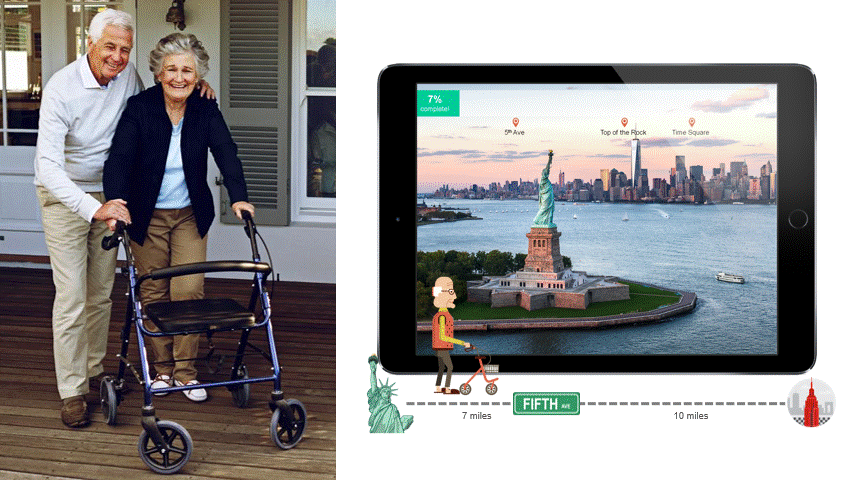

User Study
User studies were conducted to determine if the smart walker system meets design goals (promotes natural physical activity, automatically keeps track of progress, easy to use and install, and engaging) in a manner that was consistent with the needs of the target user group.

Observation and Interview with target users
The first evaluation process for this project consisted of five different users using the walker to see how they responded to it in a real-life setting.
Interview with a content expert
A second interview was conducted with a content expert, who currently works at Sharon Towers as the Director of Vitality and Well-being.
Interview with HCI experts
The group interview was conducted by bringing HCI experts in to discuss design issues and concerns about the features of the smart walker. Seven HCI lab members and four HCI faculty members participated in the evaluation study.
Analysis
In terms of smart interactive technologies, usability and design problems are major obstacles for the elderly population. Interaction design for senior users has to account not only for the discrepancy in physical and mental models of older people, but also for the motivations of seniors to use the technology.
